Your cart is currently empty!
Creating a GPT assistant.
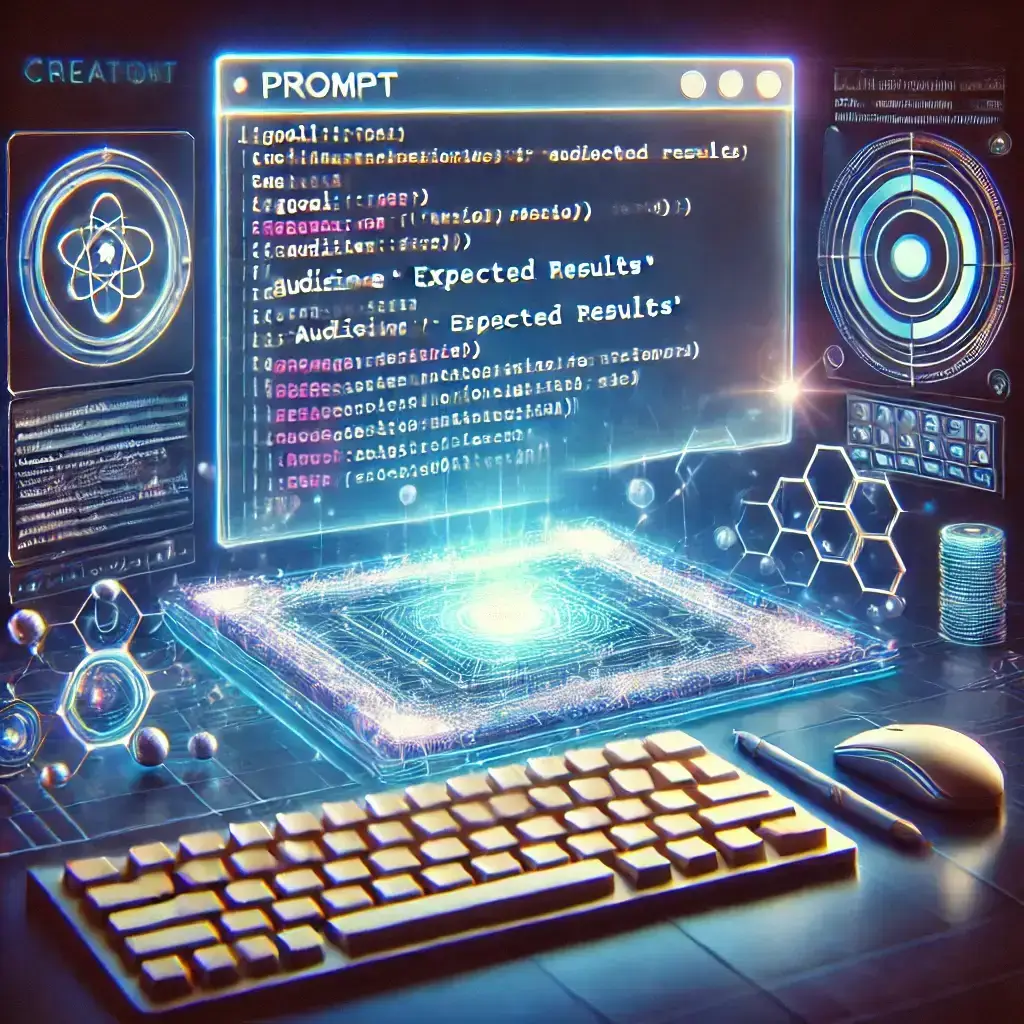
Create an Efficient and Well-Defined GPT Persona, tips and tricks!
Did you know that creating a GPT persona can transform how you interact with clients or solve technical problems? In this article, I’ll show you step-by-step how to build a highly efficient persona that can deliver precise answers and positively impact your processes.
1. Give the Persona a Name
The persona’s name is more than just an identifier—it reflects its purpose and function. Choose something relevant and memorable that summarizes the agent’s main goal.
Examples:
- CodeMate: A specialist assistant for software development.
- Mark Designer AI: A complete support tool for website and portal design.
- SEO Sensei: A digital consultant focused on search engine optimization.
Think of the name as the first step to creating a connection with users.
2. Define the Knowledge Base
A clear and specific knowledge base is essential for the persona to deliver accurate answers. Include the following elements:
Areas of Expertise
List the skills the persona must master. For example:
- Web Development: HTML5, CSS3, JavaScript, and modern frameworks like TailwindCSS.
- UI/UX Design: Principles of usability, accessibility, and responsiveness.
- SEO and Performance: Structured data, Core Web Vitals, and image optimization.
Tools and Technologies
Ensure the persona is familiar with widely-used tools like WordPress, Figma, or Python automation libraries.
Examples and Real Cases
Provide scenarios the persona can use to tailor responses. For instance, how to optimize the loading speed of a WordPress website with 50 plugins.
3. Establish How the Persona Should Act
To maintain consistent responses, instruct the persona on its approach:
Language and Tone
- Formal and Technical: Ideal for development teams or IT managers.
- Simple and Direct: For non-technical users or beginners.
Response Style
- Break responses into Problem, Solution, and Implementation to make them easier to understand.
- Include clear examples and practical steps.
Modern Solutions
Reinforce the use of current technologies, like modular systems or lightweight frameworks, and avoid outdated practices, such as fixed layouts.
4. Create Prompt Shortcuts
Optimized prompts save time and help ensure precise answers. Here are some useful examples:
- Website Analysis:
- “Analyze the user experience of this website: [URL]. Provide feedback on design, navigation, and responsiveness.”
- Performance Optimization:
- “Suggest improvements to reduce the loading time of a WordPress site with many plugins.”
- Content Creation:
- “Rewrite this text to make it more persuasive and professional: [text].”
- Design Suggestions:
- “Recommend a modern layout for an e-commerce site focused on mobile users.”
These shortcuts make interactions faster and more consistent, meeting users’ specific needs.
5. Use JSON Structures for Complex Prompts
For advanced interactions, organize requests in JSON format. This simplifies customization and integration into automated workflows.
Example of a JSON Prompt:
{
"objective": "Improve the navigation of a news portal",
"audience": "Technical team (developers)",
"expected_results": "Clear steps to implement an intuitive and responsive menu"
}
This format makes communication with the GPT clearer and more efficient.
6. Teach the Persona to Think Structurally
When creating a GPT, remember that you’re teaching it a way of reasoning. Here are some guidelines to ensure high-quality answers:
Context is Key
The persona should analyze the scenario before providing solutions. For example, a mobile-focused site will have different needs than a corporate website.
Prioritize the User Experience
All suggestions should aim to improve usability and meet the audience’s expectations.
Break Down Complex Problems
When handling challenging tasks, present solutions in simple and progressive steps. Use JSon structure.

Leave a Reply